How to stop Facebook videos from Auto-playing
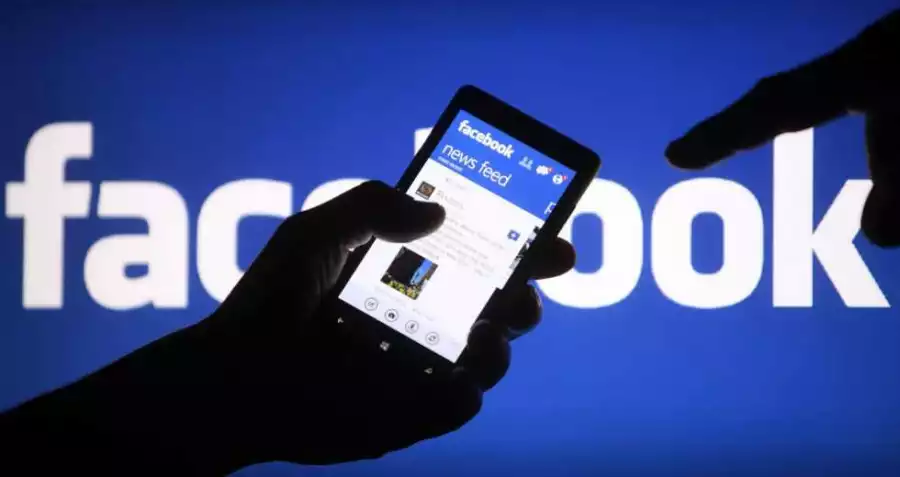
How to stop Facebook videos from Auto-playing
Facebook recently introduced a new feature that enables video auto-playing. With this new feature, videos now auto-play without you knowing.
They even went as far as killing the sound so that you won’t notice it until you scrolled down to where the video is. This can be quit annoying especially on videos you don’t want to watch and not also forgetting the aspect of data consumption.
To disable this feature, below are simple step to follow:
• Disabling facebook video auto-play from facebook website
• Click on the down-arrow icon at top right corner of the web
• Click on settings
• Find and click on video
• Under video settings, change auto-play video to “OFF”.

Disabling Facebook video auto-play from Facebook mobile app
• click on the upper menu icon (not the contact settings).
• find and click on “App settings”.
• click on “Auto-play” and toggle it off.







![Enchanting Devils (2020) [Chinese]](https://www.memesng.com/r/storage.waploaded.com/images/8dd2a8417dc20bd3675781a7d8d6f663.jpg?w=50&ulb=true&ssl=1)
![Deliverance (2024) [Chinese]](https://www.memesng.com/r/storage.waploaded.com/images/6c964d6ec2714100ae3bdb781f9f9f03.jpg?w=50&ulb=true&ssl=1)
![Lets Go Karaoke (2024) [Japanese]](https://www.memesng.com/r/storage.waploaded.com/images/413e9dea42343836d744d86a3f71b81b.jpg?w=50&ulb=true&ssl=1)

![Six Strange Tales of Liao Zhai (2020) [Chinese]](https://www.memesng.com/r/storage.waploaded.com/images/9e2bbbbb060ee9b62a6c0d469bc28243.jpg?w=50&ulb=true&ssl=1)















{{comment.anon_name ?? comment.full_name}}
{{timeAgo(comment.date_added)}}
{{comment.body}}
{{subComment.anon_name ?? subComment.full_name}}
{{timeAgo(subComment.date_added)}}
{{subComment.body}}